Troubleshooting
Help - my result isn't working!
Thanks so much for visiting www.phoenixcups.com.au. We know you're going to love the quiz and the insight you'll get from your results. Let's work out what the problem is and get that happening for you.
If you can not click the 'get result' button - please check the following:
-
If the quiz has not worked on one device (e.g. a phone) attempt to use a second device (e.g. laptop or tablet with a different operating system).
-
Try switching browsers. So if you're using Explorer, try Google chrome.
-
Ensure your email address is correct. If it is, try a different email address.
-
Ensure there is no space at the beginning or end of your email address.
-
Ensure you have ticked the box to receive emails (your results will come via email).
If you have been able to click 'Get Result' and you can see your result on screen but you have not received your result by email:
-
Check your junk / spam folders in your inbox. If you find it there - mark us as safe.
-
Wait. Most of the time you'll receive your email straight away. However, when many users are online at the same time, your email may take longer to get to you. You may need to wait 1-2 days.
-
If it hasn't come after 1-2 days - check that your email was entered correctly. You may need to take the quiz again to check. If you do this, try using a different email address the second time.
If you have still been unsuccessful, please email our support team at [email protected] with as many details about the above points as possible (what device have you tried, which browser, screen shots if possible, what email address you've entered, etc). We will get back to you within one week.
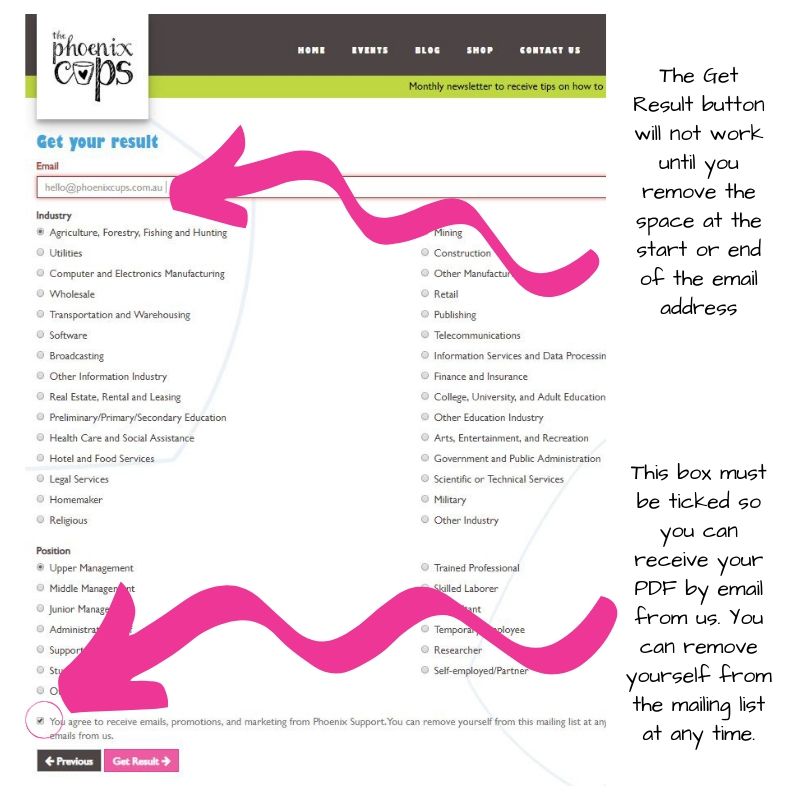
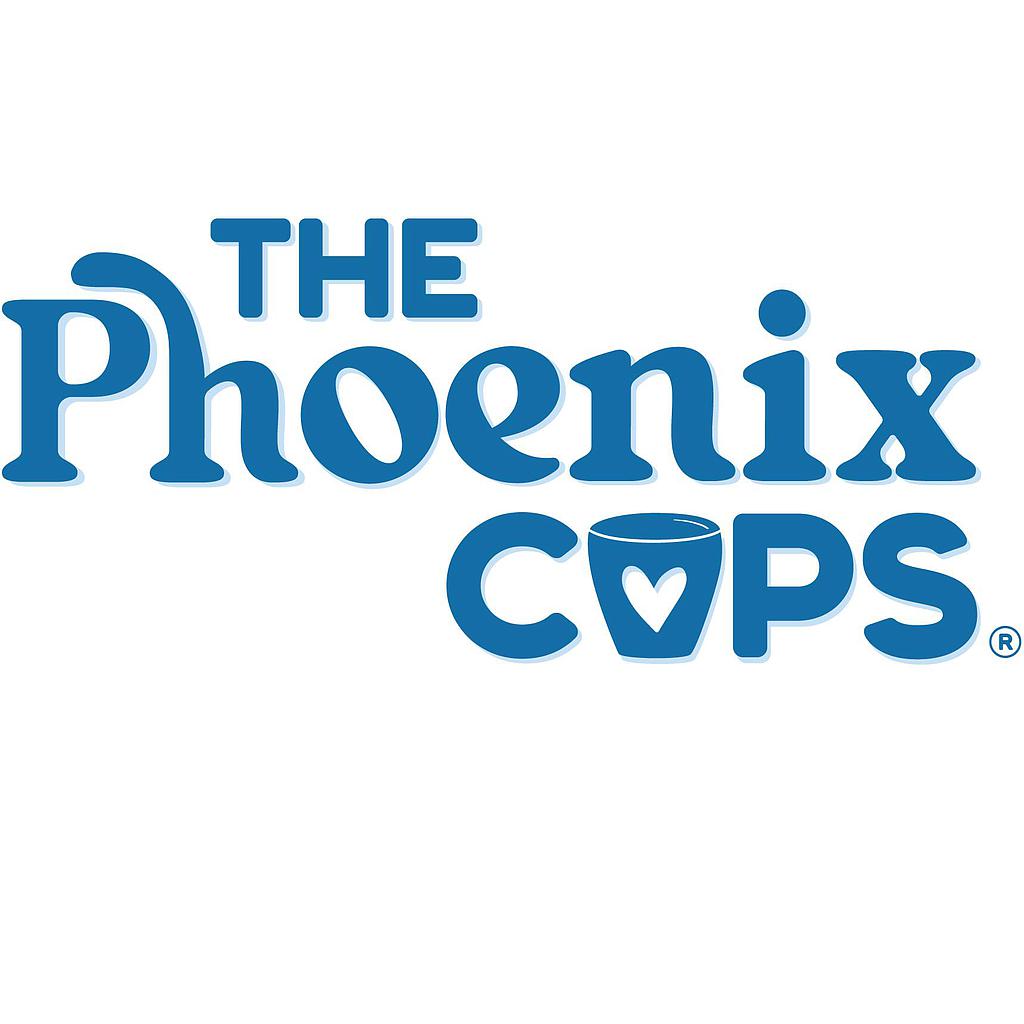
.png)
